Member App
View All Section Pages
Convenience at Your Fingertips—CFC Member App & Portal
Two Ways to Access Your Account
Make reservations, register for classes, view your account and more
- Member App - Available for download on Apple App Store and Google Play
- Online Member Portal - cooperfitnesscenter.clubautomation.com
When you log in, use your email address on file with your CFC account.
How to Navigate the CFC Member App

Easily access your e-membership card, the class schedule, upcoming programs, your registrations and reservations and more from the app Home screen.
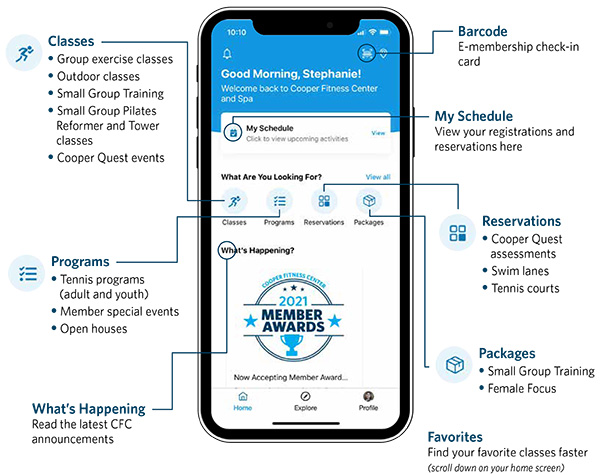

My Schedule: View your registrations and reservations here

Classes:
- Group exercise classes
- Outdoor classes
- Small Group Training
- Small Group Pilates Reformer and Tower classes
- Cooper Quest events

Programs with a start and end date, such as:
- Tennis programs (adult and youth)
- Member special events
- Open houses

Reservations:
- Cooper Quest assessments
- Swim lanes
- Tennis courts

Packages:
- Small Group Training
- Female Focus
Explore on the CFC Member App
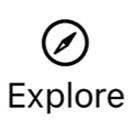
Our CFC Member App has been enhanced with an "Explore" tab on the main menu. Gain quick access to:
- Myzone®
- My Cooper Rewards
- Cooper Quest activities and so much more
Frequently Asked Questions
How do I log in to the portal and app for the first time?
- Visit the portal and click “Access my account”. Enter your first name, last name and email address on file with our Business Office*. Then confirm your account details.
*If you’re unsure of the email address on file, contact our Membership Team at membership@cooperfitnesscenter.com.
After your first login, your username will default to your email address. Once you are in your account, you can customize your username.
- Download the app from the Apple App Store or Google Play. Open the app and use your portal login credentials to log in to the member app.


How do I check in at the Fitness Center using the app? At the Service Desk, open the app and click on the barcode in top right corner on the home screen to view your e-membership card.
With an Apple device, the app will prompt you to add the e-membership card to Apple Wallet. Once that is complete, with your geographical location the device will prompt the e-membership card for check-in when you arrive near Cooper Fitness Center. This e-membership card has a QR code that is scanned at the Service Desk.
How do I register for a class?
Registration is available for group exercise classes, Small Group Training, events and more. You may register up to 72 hours prior to the class start time; registration closes 15 minutes prior to the start of class. If a class is full, join our wait list. If a spot opens up for you to participate, you will be notified via text message.
On the Member App: Click “Classes” from the home screen and select from the list of upcoming classes. Or search for a class by date, instructor and/or class type.
On the Member Portal: Click "Group Activities" in the menu on the left side of your screen and select the name of the class you are interested in. Or search for a class by date.
How do I update my email and text notification preferences?
Log in to the Member Portal and select “Notifications” in the menu bar to update your preferences—email and text messages for tennis court reservations, class registrations, package status and more.
How do I register for Cooper Quest assessments?
On the Member App, click “Reservations” on the home screen. Select “Facility Schedule” as the service, choose the date of the requested appointment during the scheduled Cooper Quest Week and search for an available appointment time.
How do I purchase Small Group Training and/or Female Focus packages?
On the Member App, click “Packages” on the home screen. From there you can purchase SGT and Female Focus packages. To view your active packages and package history, select “Profile” and “Packages.”
On the Member Portal, you may view your active packages and package history by selecting “Packages” in the menu on the left side of your screen. You cannot purchase packages on the portal.
How do I make childcare reservations?
Childcare reservations may be made on the Member Portal up to 7 days in advance by those designated in the CFC system as a child’s guardian. If “Childcare” is not in the menu, complete the Cooperized Kidz Guardian Profile Form to add your child/grandchild to your profile. Or contact Cooperized Kidz at 972.239.6171.
How do I access youth program registration?
Youth program registration continues to be available online. Visit the Youth Activities section for complete program details.
Questions or Assistance?
Contact our Concierge: 972.560.3289 | email